Yuio
Yuio is a lightweight python library for building simple human-friendly CLIs.
Unlike bigger tools like click or cleo, Yuio is small, simple, has no dependencies, and relies
on standard python libraries such as logging and argparse.
It is ideal for things like automation scripts, utilities for CI, or any other small tools. Without dependencies, it is easy to use in places where you either don’t or don’t want to have access to dependency management systems. Just copy-paste its source files into your project, and be done with it.
Yuio is MyPy-friendly!
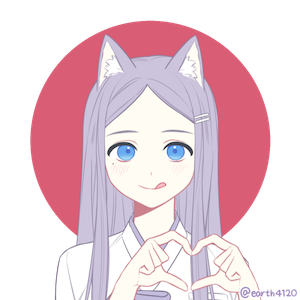
Features
Colored output with inline tags built on top of the
loggingmodule:yuio.io.setup() yuio.io.info('<c:bold>Yuio</c>: a user-friendly io library!')
Status indication with progress bars:
with yuio.io.Task('Loading sources') as task: for i, source in enumerate(sources): source.load() task.progress(float(i) / len(sources))
User interactions and input parsing:
answer = yuio.io.ask( 'Do you want a choco bar?', parser=yuio.parse.Bool(), default=True, )
Tools to edit things in an external editor:
text = ( '\n' '\n' '// Please enter the commit message for your changes.\n' '// Lines starting with "//" will be ignored,\n' '// and an empty message aborts the commit.\n' ) text = yuio.edit.edit(text, comment_marker='//')
Tools to run commands:
yuio.exec.sh('ping 127.0.0.1 -c 5 1>&2')
Interactions with git:
repo = yuio.git.Repo('.') status = repo.status() yuio.io.info( 'At branch <c:code>%s</c>, commit <c:code>%s</c>', status.branch, status.commit )
Requirements
The only requirement is python >= 3.8.
Installation
Install yuio with pip:
pip3 install yuio
Or just copy-paste the yuio directory to somewhere in the PYTHONPATH of your project.
Use cases
Example: a script that cuts Yuio’s releases.